Search
Throughout NREL.gov, the on-site search box has a consistent location and design.
The search box is a rectangular shape with a gray Search button next to it. Consistent location and styling ensures a positive user experience throughout NREL.gov.
Example

Scoped search is a search within a specific section of NREL.gov and includes searches on a portion of content. For example, the newsroom includes a scoped search box that searches only news releases and feature stories. Scoped search boxes are rectangular and include a green Search button next to the box. Scoped search style and placement are important to avoid confusion with the sitewide NLR search.
Example
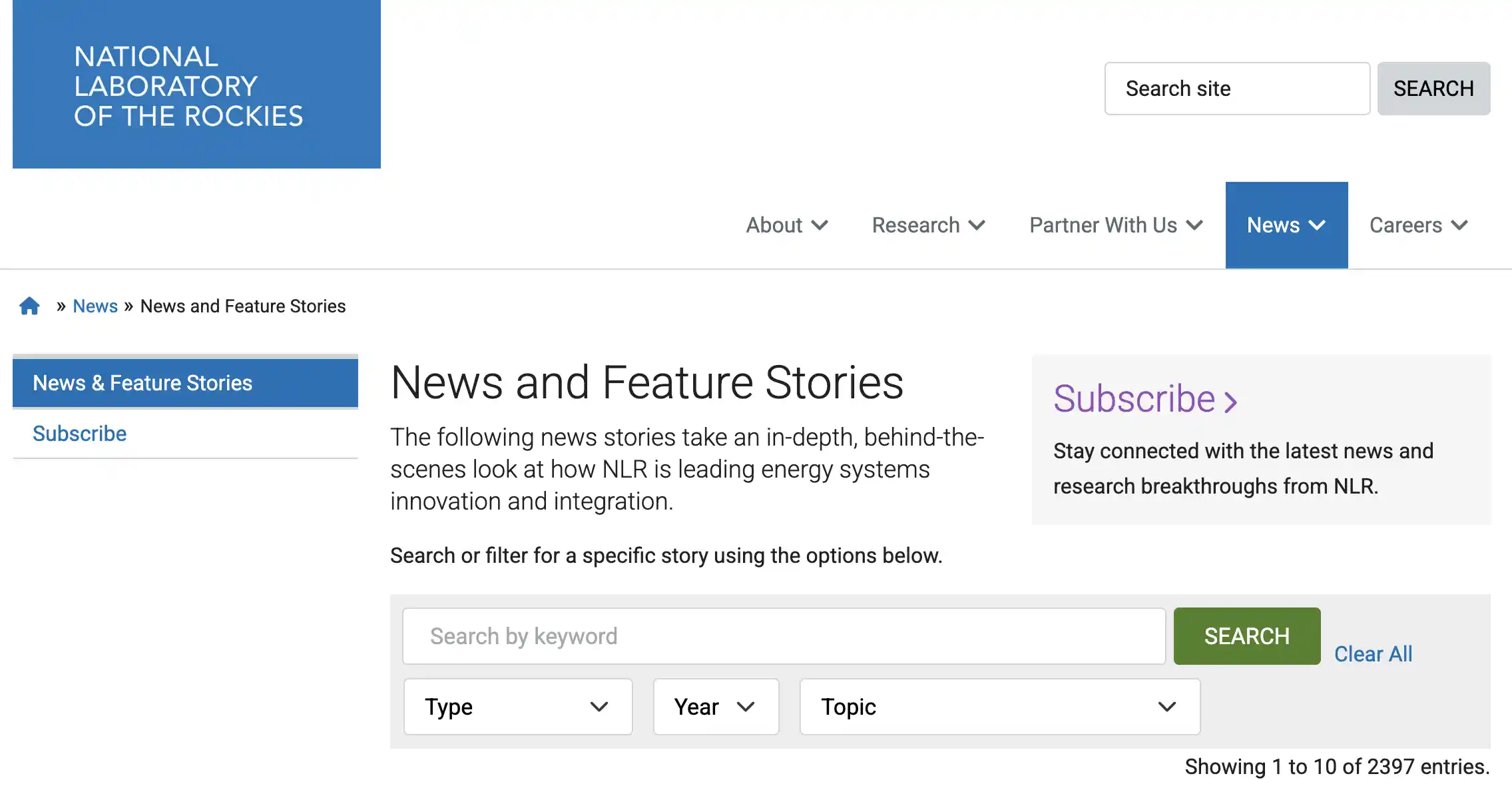
Share
Last Updated Dec. 17, 2025
