Interpreting Utility Bills—Rate Data
In this REopt® lesson, users will learn how to explore utility bills, understand rate data, and learn how to use that data in REopt.
What Are Utility Rates?
In REopt, the cost of electricity is just as important as the amount of electricity consumed.
Utilities charge for the energy consumed at a facility over time using a variety of rate structures that significantly impact the cost-effectiveness of onsite energy systems. Utility rates include energy charges—cost of the total energy consumed over a bill period ($/kWh) and demand charges—the peak amount of energy consumed at any moment during the bill period (kW).
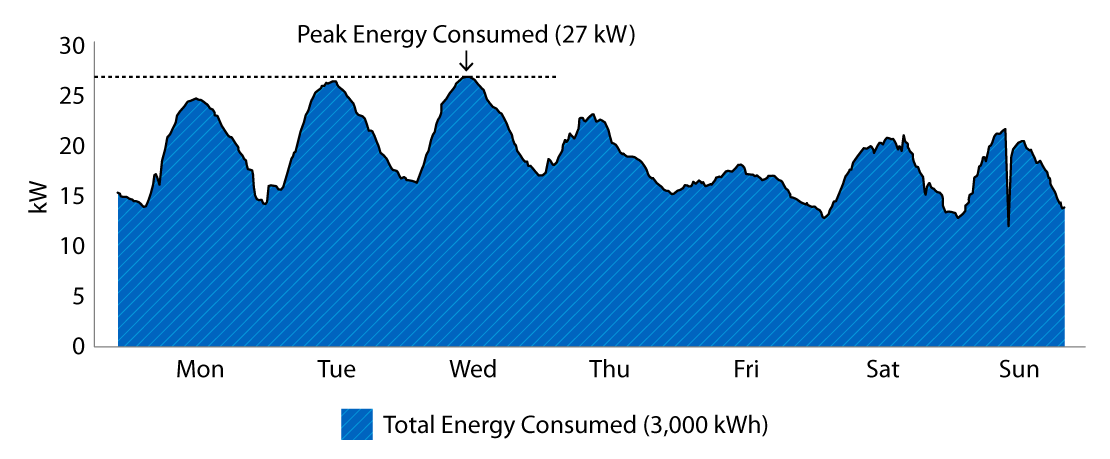
If the utility charges $0.10 per kWh for energy and $0.15 per kW for peak demand, then this facility would pay a total of $0.10X3000 + $0.15X27 = $304.05 for electricity over the bill period.
Utility rates often include more complex components in addition to these basic energy and demand charges. Time-of-use components charge different rates depending on the timing of energy consumption or peak demand. For example, energy consumed at night may be cheaper than energy consumed during the day. Tiered rate components charge different rates as energy consumption increases into different ranges over the bill period. For example, the first 200 kWh of energy consumed may be cheaper than the next 200 kWh.
Onsite energy systems take advantage of utility rate structures to save the site money on energy bills primarily through peak shaving and energy arbitrage.
Peak shaving occurs when an onsite energy system dispatches energy to the site during peak demand, thus decreasing the amount paid for demand charges. Energy arbitrage occurs when an onsite energy system dispatches energy to the site during a time of day when energy costs more, thus decreasing the amount paid for time-of-use charges.
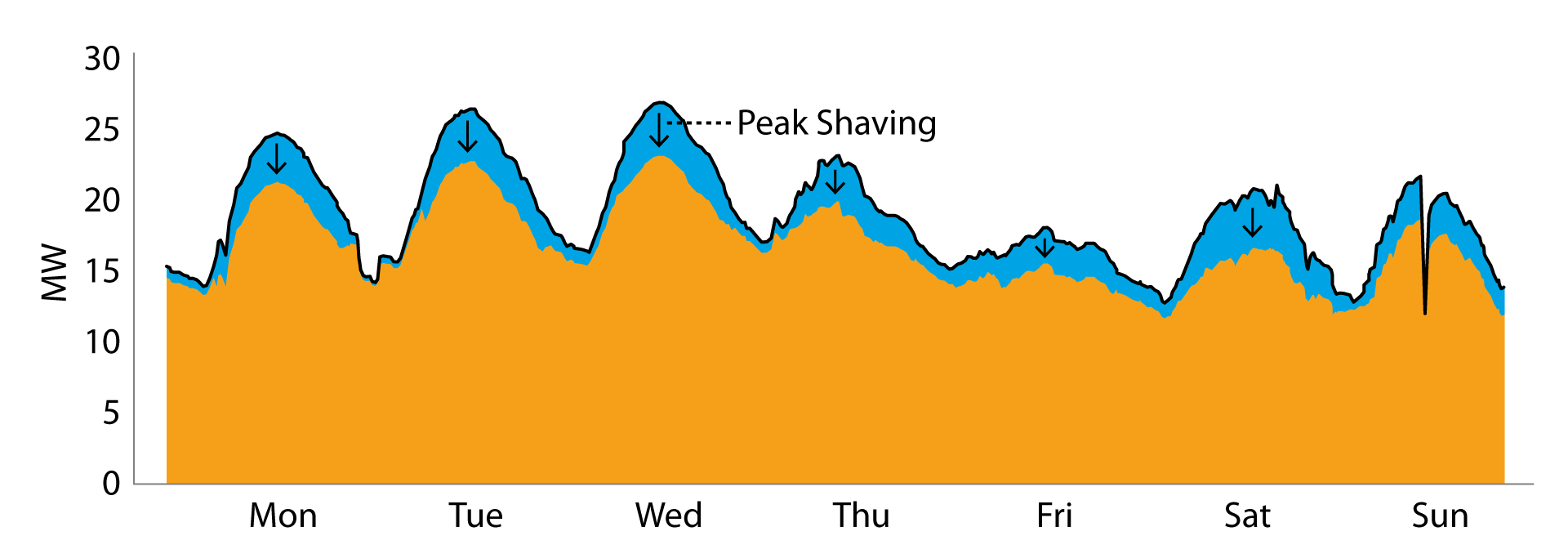
A facility's utility rate structure can be estimated using two approaches:

Utility Rate Database (REopt Default)
REopt can automatically pull detailed utility rate information from the Utility Rate Database (URDB), an international database with thousands of utility rates organized by location.
Utility rates vary by utility and facility type; commercial facilities pay different
rates than residential facilities. Rate names listed in the URDB can be difficult
to interpret. The best way to identify a site's rate is to find the rate name on the
site's utility bill.

Utility Bills
A facility's monthly utility bills usually contain information about the rate charged
for energy at the site, including monthly per kW demand charges and total monthly
energy costs. This information can be used to estimate the facility's "blended rate"—an
average $/kWh energy rate paid at the site—or to build more detailed rate structures
if time-of-use and tiered rate components are present on the bill.
A combination of these two approaches is often required, because information on a bill may be incomplete, but information in the URDB may be out of date. A user should consult a facility's utility bill to find the rate name, then look up the rate name in the URDB and compare rate information from the database with information on the bill for an accurate reconstruction of energy costs at a facility.
Learn more about reconstructing utility rates for a robust REopt analysis in this REopt webinar.
Interpreting a Utility Bill for Rate Information
Electricity bills come in all shapes and sizes. Extracting rate information from a facility's bill can be challenging and varies depending on the facility's utility company. Look for numerical values measured in dollars per kilowatt ($/kW) or dollars per kilowatt-hour ($/kWh). Alternatively, "blended rates" can be estimated using the total dollars paid divided by the total energy consumed in a billing cycle. It is best to review a full year of monthly bills to collect a range of monthly costs, which can very significantly by season.
Watch the quick video below to see where key rate information is located on a bill.
Try this: (Hover over bill to zoom in.) Explore the example utility bill below. On average, how much does the facility pay per kWh of energy consumed?
If all charges and fees are summed and then divided by the total kWh used during this bill period, the facility pays $23,391.41/320,654 kWh = $0.07 per kWh on average.
Now that you've identified rate data from this site's utility bill, you can enter it into REopt. Here's what that process looks like:
Once you've gathered energy load and utility rate data for your facility, you're ready to consider the energy goals you want to achieve with an onsite energy system. Next week, we'll discuss how you can use REopt to understand the ways an onsite system might contribute to cost savings, resilience, and clean energy at your facility.
Once you input load and rate data for your site, REopt can optimize different versions of energy systems to meet different goals, like cleaner energy, resilience, or cost savings. Next week, we'll discuss setting energy goals in REopt.
